Resort Ownership and Management

Earn some money on the side or choose to run your own high powered mega-resort. Resorts allow your Sims to have the opportunity to run their own business. There are different ways to obtain a resort. Select “Become a Resort Owner” from your phone and choose a lot that you want to build a resort on. If you already own a private residential lot or island, click on the map tag and choose “Convert to Resort”.
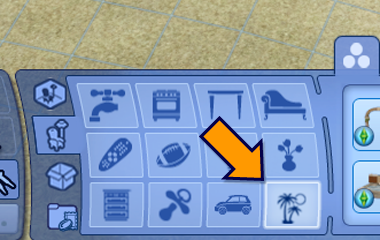
Keep tabs on your resort operations by viewing the Finances menu. This can be found on the front desk or on any wall or roof on your resort. Here you can view key statistics such as occupancy, revenue, and expenses. Choose to update amenity business decisions or hire new employees directly from this panel. Keep your finances balanced to prevent your resort from being closed down.
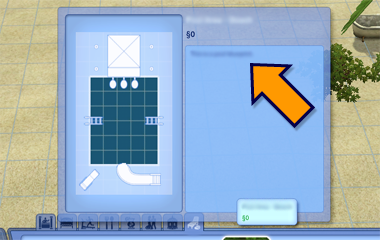
Get feedback about how your resort is performing by checking out the Resort Reviews panel. This selection can be found on the front desk or on any wall or roof on your resort. Here you can view your current star rating and read comments from your guests about their recent stay. Improve your resort based on reviewers’ feedback or keep things just the way they are. It’s really up to you. Hey, if you’re making money, why change anything?

Now that you own a resort, it is time to build it out and customize it. Use Build and Buy Modes to build structures and place down key resort amenity objects. Resort specific catalog sorts allow you to easily find objects that allow business operation options. Decorations also contribute to your resort rating. If you’re looking for a quick way to build your resort, you can try using Blueprint Mode. There are new resort-specific blueprints to choose from.

When using blueprints to build out your resort be sure to read the special instructions or hints for each type. Some blueprints will require you to set additional settings in Live Mode in order for them to work properly.

VIP door locks are specific to resorts and will need to be set for each guest room whether built through a blueprint or build/buy. In Live Mode click on a door to add a new or existing VIP door lock. You will want to assign a unique VIP door lock key to all doors that lead to a guest room. Note that resort towers don’t need door locks as they’re automatically managed by the resort.

Customize employee uniforms to fit the theme of your resort. Choose a preset theme for all resort employees from the front desk or change it for each worker by selecting the option directly from the amenity object. A higher level of customization is available by clicking on a worker and choosing to create a customized uniform. Custom uniforms are assigned per Sim so hiring a new employee will force the default outfit.

Before you open your resort to the public, here are a few tips on how to keep your new business profitable. One of the main goals for managing resorts is to maintain a healthy occupancy level. The happiness of your resort guests are a big part of what makes sure that they keep coming back for more. Provide a good amount of amenities for your guests to enjoy and make sure your pricing is appropriate to your current star rating. Finding this balance is key to a profitable resort!

Open your resort from the front desk and guests should immediately start filing in. Some resort amenities will allow you to make business decisions. Choose wisely as there are benefits and drawbacks to every decision. Employees will automatically be hired for your front desk, bar, and food stand but you always have the power to replace them.

Busy resorts will require maintenance. Hire maintenance workers from the front desk or save some money and do all of the cleaning and fixing yourself. Higher level workers are more efficient in doing their job. Keep your resort clean. Nobody likes a dirty resort.

Amenity workers such as ones you hire to operate the front desk, food stand, and bars are permanent employees. Thus they are listed individually in your finance panel. However, maintenance workers are temporary and can be swapped out with another NPC without you even knowing about it so don’t be surprised if you see a new worker cleaning up your resort. This is why they are all lumped in as a single category called “Maintenance Workers” in your finance panel.
Uncharted (hidden) Islands

While traveling around various islands, you’ll come across treasures and bottles with pieces of a map. If your Sim finds four pieces, check their personal inventory, click on the map fragments, and reconstruct it! Not all uncharted islands can be found with a map, but if there is one, a completed map will show your Sim the way!

Uncharted Islands are discovered in a variety of ways! Play with resorts, scuba dive, and get involved as a local lifeguard for a chance to unlock these secret hideaways. Who knows, the locals (and maybe even a mermaid?) may also help you out.
Mermaids

Mermaids are exotic sea creatures who have adapted to life on land. They differ from regular Sims in several important ways.

Mermaids can eat regular food, but they prefer things that come from the sea, like fish and kelp. Kelp can be harvested on dive lots or purchased at the grocery store.

Mermaid skin dries out easily and requires constant hydration. Frequent baths, showers, and dips in the pool or ocean are a must! If their Hydration motive drops too low Mermaids start to dry up and eventually become dehydrated. If a Mermaid is dehydrated for too long they’ll get a visit from the Grim Reaper!

Mermaids’ natural habitat is the ocean. They need to swim in ocean water regularly or they will develop a Salt Water Deficiency. Mermaids who do not swim in salt water regularly will eventually lose their scales and tails and turn into regular Sims.
