Here you can find everything about Trait Chips for Plumbots in The Sims 3 Into the Future: Plumbot Trait chips guide (The Sims 3 Into the Future)
Inhoud
Advanced Technology

With time and practice, Sims will gain enough Advanced Technology skill to master many futuristic objects! A Sim with low Advanced Technology skill is more prone to failures, but with a higher skill a Sim will become more successful in using Advanced Technology objects. Additionally, more interactions will unlock as a Sim masters the skill. Obtaining higher skill reduces the chance of Time Sickness from occurring in addition to unlocking new future timelines.

Sims will gain Advanced Technology skill at an accelerated rate while in Oasis Landing. To start gaining the skill, simply use any of the following objects: Drink Synthesizer, Holographic Computer, Food Synthesizer, Jetpack, Hoverboard, Dream Pod, Sonic Shower, Air Tube Elevator, and Time Portal.
Bot Building

The Bot Building Skill is perfect for Sims who like to design and create mechanical companions. The Bot Workshop is the main tool for developing your Sims’ Bot Building Skill.

Designing and Creating Nanites is the easiest way to build your Sims’ Bot Building Skill. Nanites can also be found and gathered in the future. Reverse-Engineering a Nanite will break it down into components for more advanced Bot Building creations as well as teach your Sim how to create that type of Nanite.

Just like Nanites, Sims can design and create Trait Chips at the Bot Workshop. Trait Chips give advanced functionality and behavior to the most advanced Bot Building Skill Creation: Plumbots.

Plumbots are robotic Sims from the future! Sims can create their own Plumbots from the Bot Workshop or purchase them from the Bot Emporium in Oasis Landing. Although Plumbots are created without any chips installed, Sims can add Trait Chips to enhance their Plumbots in all sorts of different ways.

Adding and removing Trait Chips to Plumbots is a snap when your Sims Adjust Trait Chips. You can add or remove Trait chips to your Plumbots at any time, they can even adjust their own Trait Chips! Plumbots start with only a few Trait Chip slots, but can have more unlocked with a higher Bot Building Skill and by using Upgrade Trait Chip Slots. Here you can find everything about Trait Chips for Plumbots in The Sims 3 Into the Future: Plumbot Trait chips guide (The Sims 3 Into the Future)

All Plumbots also have a quality level determined by the Bot Building Skill of their creator. Plumbots of a higher quality will have their maintenance and battery power drain at a slower rate. In addition, they will be more valuable should your Sim decide to sell them.
Create-a-Plumbot

Plumbots are fully customizable members of your household! Creating a Bot is much like creating a Sim. If you don’t like the initial random Bot you have been given, you can select a Pre-made Bot or generate a new random one.

Use the buttons on the left navigation panel to customize all the physical attributes of your Bot, from Head to Hover Jets!

Don’t forget to enter Create a Style to give your Plumbot a truly customized look. Heads, torsos, arms, and legs can all be styled to create a unique Bot of your very own.

And of course once you’ve made a Bot masterpiece, use the options in the More menu to Save your Plumbot to the Bin or Share them with others!

When you are happy with the appearance of your Plumbot, the Accept button will take you back to Live Mode. Don’t stop there though. Your Bot needs a personality to go with their shiny new chassis. Use the Bot Workshop to create trait chips, and install them to give your Plumbot a mind of their own!
Descendants

Every Sim has the potential to have Descendants! A variety of factors can affect the family lineage, starting with your genetics. Your appearance and traits will have an impact on what your descendants look like and how they behave, and may even effect their family worth. The Almanac of Time is an easy way to learn more about your Descendants and can help you find where they live. Be sure to stop by and visit them when your Sim is in the future!

Descendants are very volatile and prone to the effects of causality. Pregnancy, death and moving Sims into or out of your household will have a significant impact on your descendants existence. Traits like Family Oriented will help improve the chances of your Sim having a larger Descendant family while traits like Commitment Issues may stifle the size of the Descendant family. It’s all about genetics, so too many traits similar to Commitment Issues may breed your Descendants out of existence.

How well off your Descendants are is up to you. Having traits that focus on finance, creativity and work ethic, coupled with your Household Funds and owned Real Estate could set your Descendants up for success. Of course, lazy, unmotivated and uncreative Sims are destined to leave their Descendants destitute. Lucky and Unlucky traits can add that extra push to make or break the bank.

Visiting your Descendants is a fun and rewarding activity for your Sim to do in the future! You can greet your Descendants, hug them, joke about their household size and worth, and learn about your family history. As your relationship with your Descendant improves, you can even ask to stay over at your Descendant’s home!

Your Descendants don’t always stay the same, and changes in traits, Supernatural type or family size could push them out of existence. If a Descendant has succumbed to a time paradox and vanished, head to the Mausoleum – if you are quick enough you might be able to bring them back! Be wary of the Dream Pod and Unstable Trait, both have a habit of causing paradoxes.
Dream Pod

The Dream Pod changes Sims lives by providing the ability to dream with lasting benefits from the dream after a Sim wakes. A Dream Pod can be used like a normal bed for sleeping and relaxing, but the greatest benefits come from dreaming. To start a dream, simply select Dream on the Dream Pod. This will bring up a menu showcasing themes your Sim can dream about. More dream options will appear as your Sim gains Advanced Technology Skill.

Don’t stop at just selecting a dream theme though! You can actively influence the dream to be positive or negative while your Sim is dreaming. To do this, click on the Dream Pod and choose Influence Dream… The options you choose in this pie menu will affect the type of dream your Sim is having. Keep an eye on the thought bubbles above your Sim while dreaming to know if the influences are good or bad, as well as your Sim’s moodlets to discover the overall tone of their dream.

Dreams will stay with your Sim even after they wake. Depending on the influences on the dream, as well as your Sim’s mood and traits, your Sim can either have a Good Dream, Neutral Dream, or Bad Dream. Take a look at your Sim’s moodlets to see how their dream affected them. A dream’s effect can range from a simple change in mood to drastically changing your Sim’s personality!

For double the fun, share a dream with a friend or household member. Your Sim may also join in on a dream that is in progress. Dreaming together is a great way to share the effects of a dream. The future of sleep has arrived, so buy your Sims a Dream Pod today!
Futuristic Transportation

The Hoverboard allows for quick travel throughout your neighborhood. To use it, place the Hoverboard in your Inventory and then select “Use Instead of Walking.” Anytime your Sim is outside, they’ll choose to use the Hoverboard instead of walking. If your Sim has an automobile set as their preferred transportation, the car will be used instead of the Hoverboard. To stop using the Hoverboard, click on it in the Inventory and choose “Don’t Use Instead of Walking.”

Ready for your Sims to reach new heights? Try out the Jetpack! To equip it, place it in the inventory and then select “Start Using Jetpack.” After it’s equipped, new interactions will appear when clicking on the Jetpack for traveling to other lots. Clicking on the Sim will also show new interactions. When two Sims have Jetpacks equipped, there is even more fun to be had on the Jetpack! To remove, click on the Sim’s Jetpack and choose “Stop Using Jetpack.”

The City of Oasis Landing has an extensive public transportation network known as the ZEPHYR. To use it, travel to any of the four ZEPHYR stops and click on the station, then choose “Travel to…” Three options will be available for you to choose for the destination stop. Hop on and enjoy the ride!
Legacy Statues

If your Sim wants to be immortalized and famous in the Future, there is no better way to accomplish this than to earn a Legacy Statue! There are five different statues your Sims can have recreated in their image by performing different tasks in the present day. By doing these things in the present, your Sim helps change the course of the Future!

These statues are The Lustrous Entertainer, The Pioneer of Plumbotics, The Renowned Philanthropist, The Time Keeper, and The Trendsetter. Each statue grants your Sim a unique benefit when they are in the Future, so earn them all for maximum rewards. In addition, other Sims will cheer and applaud your Sim for their contributions in shaping the Future.
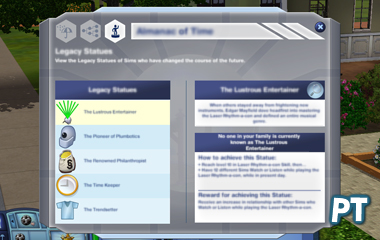
The Almanac of Time is a great place to find out more about Legacy Statues. Here you can learn about each statue, what you need to do to achieve each statue, and what the unique reward for achieving each statue is.
Plumbot Competition

Plumbot Competitions are a staple of Oasis Landing Entertainment. Classes and Training also take place at the Plumbot Competition Arena. Plumbots can begin Entering Competitions at the Beginner level without any Trait Chips Installed! Competitions award cash prizes, trophies, and the adoration of the crowd! Keep in mind, when your Plumbot competes, their Needs will decrease, so it’s best to Enter when they are high.
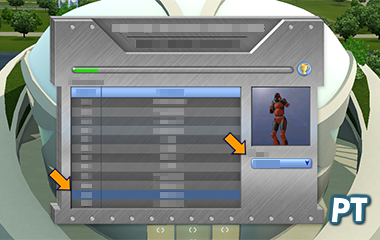
While your Plumbot is Competing, you are the one that sets the Pace! Modify your Pace throughout the competition to give your Plumbot a break or that little extra boost.

Playing It Safe grants the highest success chance, smallest bonus chance, and no penalty chance.
If you Take Risks, you also have a medium to high success chance, medium bonus chance, and small penalty chance.
Going For Broke yields a moderate success chance, large success bonus, and large penalty chance.

Competing at higher levels such as Advanced or International requires the Limitless Learning Trait Chip as well as a certain amount of Skill based on the type of Competition.
BattleBot Competitions require Athletic Skill, Bot Building Competitions require Bot Building Skill, and EmotiBotting Competitions require Charisma.

Plumbots increase their chances of winning by making sure their Needs are high and using the appropriate Trait Chips. For example, the Efficient Trait Chip gives Plumbots a bonus to all types of Competition while Simulated Emotions will benefit Plumbot in an EmotiBotting Competition. Professional Tune-Ups also give you a little extra kick so it’s best to know someone in the Bot Arena Career.
Time Almanac

The Time Traveler has chosen to bestow the Almanac of Time to your Sim! The Almanac of Time is shared between all members of your Active Household and can be accessed from your Sim’s Inventory.
Reference the Time Almanac to explore Oasis Landing’s alternate Futures, view your Active Household’s Future Descendants, or to find more info about the Oasis Landing’s Legacy Statues.

From the Events Tab, you can read about and directly trigger the alternate Future Opportunities to make Oasis Landing more Dystopian or Utopian. You can even trigger the Opportunity to revert it back to its Normal state.

While in the Future, the Descendants Tab will display your Active Household and each member’s Descendants. Clicking the Magnifying Glass will show you where your Descendants live. Your Descendant’s Family Worth and Household Size are also reflected here and based off of your Active Household’s traits and based off your Sim’s Traits and Household Funds.
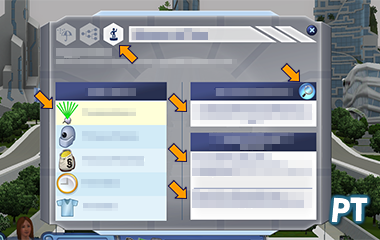
The Legacy Statues Tab displays the commemorated founders of Oasis Landing. Selecting a Legacy Statue from the list will display the title of the Sim and the deeds they are remembered for. Clicking on the Magnifying Glass while in the Future will take you to where the Legacy Statues are located. The requirements for earning a Legacy Statue as well as its reward can also be found under this tab.
Time Travel

Meet Emit Relevart, aka the “Time Traveler.” Out of all the times and places Emit’s visited, Oasis Landing is his favorite. He will serve as both your guide and, if you so choose, mentor on your journey Into The Future.
Talk to him to receive Time Traveler Training, make Oasis Landing more Dystopian or Utopian, or to discover more about the Future. He’ll even let you crash at his place for Free!

To Travel to the Future, select the Portal, which Sims you would like to take, and jump in! Don’t have a Portal? Just wait for the Time Portal to appear on your lot or purchase one from the catalog. While you are in Oasis Landing, there’s no need to worry about your Home World. During your time away, Time is paused. There’s no need to rush, so stay as long as you’d like!

There are a plethora of new objects that can be found throughout the world when Oasis Landing is altered to be in its Dystopian or Utopian State. These objects include things like Drooping Flowers, Curious Dew, Trash Piles, Geyser Rifts, and much, much more!
You will even have unique ways of interacting with Sims while in these alternate Timelines!

There are several ways to revert Oasis Landing to its default state, which also resets ANY edits made to the Town.
Attain level 10 Advanced Technology Skill to Reset the Time Continuum on the Portal or earn enough Lifetime Happiness to buy the Time Remote Control to change Oasis Landing’s Future while in your Home World.
