Inhoud
- 1 Active Doctor
- 2 Sculpting Skill
- 3 Professions
- 4 Architectural Designer
- 5 Firefighter
- 6 Firefighter Emergencies
- 7 Investigator
- 8 Roof Section Pitch Control
- 9 Consignment Stores
- 10 Placing New Lot Types
- 11 Real Estate
- 12 Ghost Hunter
- 13 Junkyard
- 14 Stylist
- 15 Tattoos System
- 16 Inventing Skill
- 17 Laundry
- 18 Multi-Story Columns
Active Doctor

Doctor Sims now have additional duties to get them out of the hospital and into the neighborhood amongst the people.

Doctors will need to work at Free Health Clinics, give vaccinations, and make visits at buildings throughout the neighborhood in order to make it a healthier place.

There will also be additional Adventures that will require Sims to socialize, schmooze, and butter up their co-workers, bosses, and grease the wheels of every crazy Hospital.
Sculpting Skill
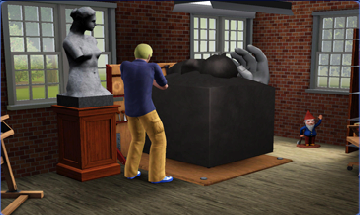
Sims can learn the sculpting skill by practicing on a sculpting station. Purchase one from the Buy Mode catalog!

Sculpt using several different types of media, including clay, wood, stone, and more. New media unlock with higher skill, and vary in cost and sculpting time.

To work with metal, your Sim will need to collect Scrap. The junkyard is a great place to find Scrap! If you build up enough inventing skill, you can also Detonate objects for Scrap.
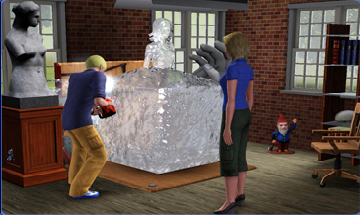
Eventually, sculptors can even craft statues of other Sims to allow for endless creativity and variety.

Sculptors can earn quite a bit of money by selling their creations at the local consignment store in town.
Professions

Sims can now take on new careers, known as “Professions,” that bring them out of the office! Obtain these professions using the newspaper or computer.

Professions include Investigator, Architectural Designer, Stylist, Firefighter, Ghost Hunter, and new activities for Sims in the medical career.

Professions, like Stylist and Architectural Designer, will have customers that need your help during the work day. Use Map View to see Map Tags for these customers.

Check out the tracker for relevant information, like number of available customers, and progress while on the job.

Professions reward Sims for taking care of the Job Responsibilities listed on the career panel. As Sims earn job experience they will receive promotions!
Architectural Designer

Creative Sims who love to build and design homes can enjoy a career as Architectural Designers! This career can be started by using the newspaper or computer.

Jobs will appear in Map View for your Architectural Designer Sims to complete during normal work hours. Click on the Map Tags to learn more about jobs and accept them.

Once a job is accepted, Sims can begin the renovation process by clicking on the client’s lot and selecting “Begin Renovation.” A new renovation panel at the top left corner of the screen will tell you what your Sim needs to do.

Sims can earn better reviews from clients if they add special touches that impact a Client’s Traits, or add valuable items like paintings or sculptures. Experiment to maximize your Sims’ earnings potential!
Firefighter

Brave Sims can protect their community by signing up to be firefighters! This career can be started by using the newspaper or computer.

Firefighters are expected to be at the Fire Station during work hours. Sims who aren’t at the fire station won’t hear the alarms for local emergencies!

When an emergency occurs, travel to the site as quickly as possible and use your wits and Sim abilities to resolve it. Fires, rescues, and the abnormal will all confront your Sim.

Be sure to work out between emergencies and socialize with fellow firefighters to improve your Sim’s firefighting abilities.
Firefighter Emergencies

There are two types of fire: small fires and large fires. Small fires are the most basic emergencies, like kitchen fires. Your Sim will be able to put out a small fire in no time. Large fires, on the other hand, are a bit more challenging. Some Sims may be attached to their home and may need some convincing to leave the premises. Other Sims might need to be rescued. Break down doors or fire hose down window fires to rescue Sims from the blaze.

Witness a weird tremble in the community? Earthquakes are prone to occur in times like these! Search around the neighborhood via Map Tag to see if fellow Sims need to be rescued. Be aware that foundations may be unstable, and some assistance in moving rubble may be needed. Search around each emergency site before moving on to the next emergency.
Supernatural disasters are bound occur, so be prepared for anything! Angry gnomes will try to evade you by disappearing and reappearing at random. Practice stealth and stay alert so all gnomes get snatched up! Be prepared for other disasters, like SimBots raging out of control and crazy scientists putting others at risk!
Investigator

Sleuthy Sims can fight crime and solve mysteries as an Investigator! This career can be started by using the newspaper or computer.

Cases can be obtained by visiting the local police station, checking for cases on the computer, or accepting cases when called by locals with problems.

Investigators have unique tools to solve cases. These include snooping for clues with a magnifying glass, dusting for prints, bribing shady individuals, and conducting stakeouts.

Investigators can also hack into computers, search through garbage cans, and inspect others’ mail.
Roof Section Pitch Control

The Individual Roof Pitch Adjuster tool is a new tool that allows builders to adjust the pitch of their roofs.

To change the pitch of a roof segment, left-click and hold on a roof segment you wish to adjust and move the mouse up/down in the screen space. When you are satisfied release the left mouse button.

You can also select multiple roof segments by holding the Shift key down and left-clicking on each roof segment you desire to adjust.

With this new tool, you can create houses and buildings like never before!
Consignment Stores

Entrepreneurial Sims can make a living by selling goods to the local consignment store.

The consignment store’s services are perfect for inventors, sculptors, farmers, fishermen, painters, photographers, and more!
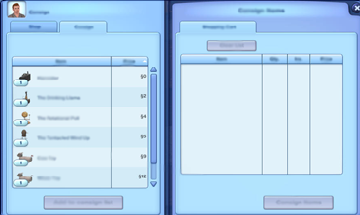
Bring the items you want to sell to the consignment store. While shopping select the “Consign Items” tab.

If the item sells, your Sim will receive payment for the goods. Items that don’t sell will be sent back in the mail.

The value of your items will decrease over time. The quicker they sell, the more profit you can earn!
Placing New Lot Types

When you begin a new game in Sunset Valley or Riverview, some new types of community lots will be in the world waiting for you. You’ll notice a Fire Station, Salon, Junkyard, and Consignment Store.

On starting a saved game after installing, you may be given an opportunity to place new community lots on empty lots or over occupied commercial lots. The game will walk you through the process.

Some of these community lots are necessary to play their related professions. To be a Firefighter, you will need the Fire Station, and to be a Stylist, you will need a Salon.

You can place these community lots (or more of them) at any time by entering Edit Town mode and plopping down copies of them from the community lot catalog.
Real Estate
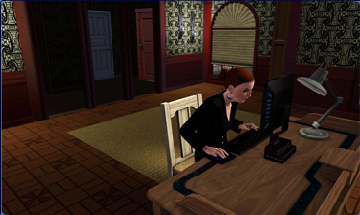
Sims can now bolster their personal assets and wealth by participating in local real estate development. Players can purchase real estate via the computer or phone.

Once a property is owned, Sims can rename the lot, change the venue type, collect earnings, and modify the lot itself via Build/Buy all on the computer and phone. They can also fire employees at owned Buildings.

Sims can now own Venues! Each Venue can give more money if the player can properly upgrade it to the next level and invest more in the lot. Be careful to meet the minimum requirements or the Venue might close!

All properties can be viewed for open/closed status, venue level, and payout via the computer or phone.

Property is owned by the Household so any selectable Sim can use a property interaction once one is purchased. A property is released to the neighborhood once the Household is wiped out but any Household can purchase a property, they just purchase it from the owners.
Ghost Hunter

Sims with courage and daring can acquire the Ghost Hunter Profession down at the Science Facility, or through job listings on a computer or in the newspaper.

You’ll be notified when someone in town is in need of a Ghost Hunter, and you can use Map View and Map Tags to locate the paranormal activity.

Ghost Hunters are equipped with advanced tools to locate and banish Ghosts and Spirits. Most jobs can be successfully completed by banishing a Spirit or convincing a Ghost to move on, but Ghost Hunters with a little bit of skill can capture Spirits with the Banshee Banisher and keep a collection!

When not on a job, higher level Ghost Hunters can use their tools to Scan the neighborhood for hidden Spirits. Town Hall will often reward Ghost Hunters for capturing large amounts of Spirits.
Junkyard

The Junkyard is an excellent location for Sims with a scavenging mindset. Any Sim can loot the Scrap that is dropped off here daily as well as find broken objects to be taken home and fixed.

Inventors and sculptors should be particularly interested in visiting the junkyard to obtain Scrap for their creations.

Inventors can gather additional Scrap by Detonating the many Junk Piles at the junkyard.

New junk gets dropped off frequently so be sure to check back often.
Stylist

Fashion-focused Sims can enjoy a career as a Stylist! This career can be started by using the newspaper or computer.

Jobs will appear in Map View for Stylists. Stylists will earn promotions by Styling Sims and completing jobs.

As long as they own a Styling Station, Stylists can also work from home by inviting clients over. Otherwise, Stylists can work from the Salon in town.

Stylists complete their job by conducting a makeover for their client in Create a Sim.
Tattoos System

Players can now decorate their Young Adult, Adult, and Elder Sims with tattoos in the Create-A-Sim feature. The tattoos section can be found in the “Looks” section.

Players can place tattoos on their Sims’ ankles, biceps, chests, belly buttons, and backs.

Players can experiment with different tattoos by placing up to five layers. Players can modify the size and color of each layer.

Tattoo sets can be saved and uploaded for sharing on The Sims 3 Exchange.

Sims already in the world can use the Tattoo Chair to get a tattoo. Buy one in Buy Mode or visit the salon!
Inventing Skill

Sims can learn the inventing skill by reading an inventing skill book, taking a class at the science facility, or purchasing an inventing workbench in Buy Mode. While learning inventing, your Sim will also increase their handiness skill.

Inventors require Scrap to create and discover new inventions. Purchasing Scrap from the workbench is the easiest but most expensive way. It is far more rewarding to search the local junkyard for it. With a higher level of inventing skill, you have the option of Detonating various objects for Scrap.

Inventor’s can create a variety of inventions ranging from small and useless (but neat to look at) to large and world changing!

Inventors can also make a handy profit by selling inventions at the local consignment store in town.
Laundry

Sims can now do laundry by purchasing a Laundry Machine and a Dryer or Clothesline.

If your Sims have a Washing Machine or Hamper in their home, they will sometimes leave piles of dirty clothes when they change outfits.

Buy a hamper for a room to prevent Sims from leaving clothing on the floor.

By washing and drying clothes your Sims can obtain powerful Moodlets to increase their happiness!

Eventually the Moodlets will go away, which means your Sims will need to do more laundry to keep the benefits.
Multi-Story Columns

Players can now design architecture with columns that span up to three floors.

Only certain columns have the ability to support multiple floors.

A new slider can be used to adjust the height of a column prior to its placement if it is capable of supporting multiple stories.

Mix and match different heights to create exciting new buildings for your neighborhood!
